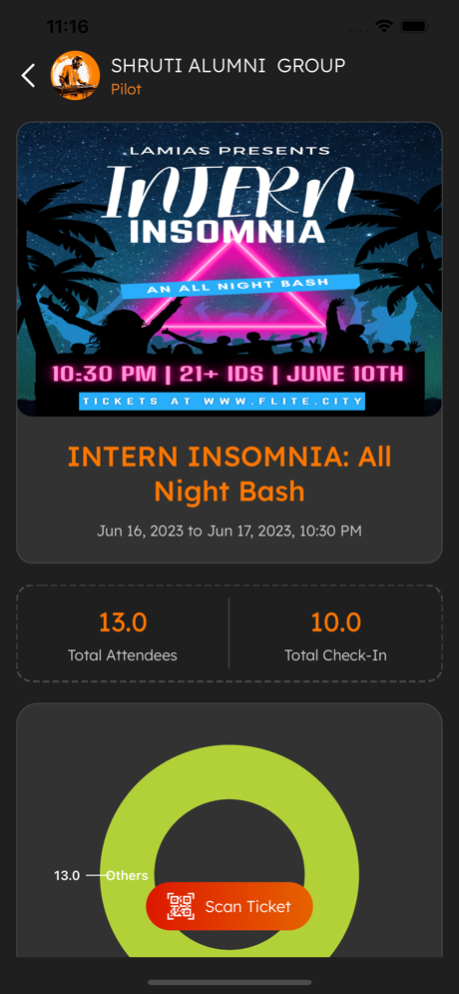Flite Nightlife 1.10
Continue to app
Free Version
Publisher Description
Flite Nightlife Check-In is the ultimate app for event hosts and attendees. With its sleek design and powerful features, it revolutionizes the check-in process, making it fast, efficient, and hassle-free.
Key Features:
QR Code Check-In: Hosts can easily scan tickets and check in attendees using their smartphone's camera. It's quick, accurate, and eliminates the need for paper tickets or manual checklists. Real-Time Insights: Get instant access to valuable event insights, including the gender ratio, total checked-in attendees, and a comprehensive list of all attendees. Stay informed and make data-driven decisions on the fly. Manual Check-In: Seamlessly check in attendees by searching for their name and simply turning the toggle to "checked in." It's the perfect solution for guests without digital tickets or those who prefer manual check-in. Sleek and Intuitive: Flite Nightlife Check-In boasts a sleek and user-friendly interface, ensuring a seamless user experience for hosts and attendees alike. Say goodbye to clunky and outdated check-in processes.
Flite Nightlife Check-In is the ideal companion for any event, from small gatherings to large-scale productions. It empowers hosts to deliver a smooth check-in experience, while attendees enjoy a streamlined entry process. Download Flite Nightlife Check-In today and take your event management to new heights!
Aug 10, 2023
Version 1.10
bug fix
About Flite Nightlife
Flite Nightlife is a free app for iOS published in the Recreation list of apps, part of Home & Hobby.
The company that develops Flite Nightlife is Suvir Wadhwa. The latest version released by its developer is 1.10.
To install Flite Nightlife on your iOS device, just click the green Continue To App button above to start the installation process. The app is listed on our website since 2023-08-10 and was downloaded 0 times. We have already checked if the download link is safe, however for your own protection we recommend that you scan the downloaded app with your antivirus. Your antivirus may detect the Flite Nightlife as malware if the download link is broken.
How to install Flite Nightlife on your iOS device:
- Click on the Continue To App button on our website. This will redirect you to the App Store.
- Once the Flite Nightlife is shown in the iTunes listing of your iOS device, you can start its download and installation. Tap on the GET button to the right of the app to start downloading it.
- If you are not logged-in the iOS appstore app, you'll be prompted for your your Apple ID and/or password.
- After Flite Nightlife is downloaded, you'll see an INSTALL button to the right. Tap on it to start the actual installation of the iOS app.
- Once installation is finished you can tap on the OPEN button to start it. Its icon will also be added to your device home screen.